Mastering how to pack electronics for moving is crucial for anyone facing a relocation. These fragile items demand special attention to ensure they finish their journey intact. Moving electronics safely involves more than just stuffing them into boxes. In this guide, we’ll share expert tips and strategies to protect valuable gadgets during the relocation process, ensuring a smooth and stress-free transition.

How to Pack Electronics for Moving – The Basics
Packing electronics for moving requires careful planning and execution to relocate efficiently and prevent things from breaking. The process begins with gathering all devices and using original packaging for electronics whenever possible. These boxes are designed to offer the best protection.
For items where original packaging isn’t available, choose sturdy boxes and ample cushioning materials like bubble wrap and foam inserts. For example, when packing a flat-screen TV without its original box, wrap it in a soft blanket, secure it with bubble wrap, and place it in a box that’s slightly larger than the TV, filling any gaps with packing peanuts or more bubble wrap.
Take Preparatory Steps for Packaging Electronics
Deciding what to keep when planning to relocate to a new home involves a critical evaluation of gadgets and devices.
It’s advisable to begin by sorting through these items, determining their necessity and functionality. This step not only simplifies the task of packing but also aids in decluttering, allowing for a more organized transition.
Preparation should start weeks ahead of the relocation date, giving ample time to assess each item’s condition and decide on the essentials. Decide to keep only valuable devices and those that are in working condition. Anything not used anymore should be donated or thrown away.

Create a Detailed Inventory
Compiling a moving-out list becomes indispensable, especially for items of significant value and utility. This inventory should encompass all devices, with specific attention paid to their current state. This aids in discussions with the long-distance moving company should damages occur. Furthermore, photograph these items before they are packed. This serves as a crucial step, offering visual evidence of their pre-move condition.
Don’t Forget to Backup Important Data
Data backup before moving is a critical task that should not be overlooked. It’s essential to secure all pertinent information stored on computers, tablets, and smartphones. Initiating backups to cloud services or transferring files to external hard drives guarantees that data remains accessible, regardless of the physical state of the device post-move. So, remember to take some time to make sure all data is backed up before the relocation.

Gather the Necessary Packing Materials and Supplies
Securing the right packaging materials for moving is a pivotal step when preparing for relocating to a new state. The process involves a detailed assessment of the items that need to be transported, ensuring that materials like sturdy boxes, bubble wrap, and packing peanuts are available.
Additional supplies such as labeling markers and sealing tape play crucial roles in the organization and security of packages. It’s better to lean towards investing in quality materials that provide ample protection and stability. Great places to start resourcing materials are hardware stores, supermarkets, or online marketplaces.
The Best Boxes for Electronics
Packing electronics for moving necessitates a careful approach, especially in selecting the appropriate containers. The advantages of utilizing original boxes lie in their tailored design to snugly fit and protect specific gadgets. These boxes are engineered to withstand the rigors of transport, offering an unmatched level of security.
In instances where original packaging is unavailable, don’t get anxious about relocating. Instead, seek out robust alternatives that can offer comparable protection. High-quality, double-walled boxes are recommended, as is filling them with cushioning materials. This provides a snug fit, reducing the risk of shifting and damage.
Essential Packing Supplies
To pack efficiently, a comprehensive list of supplies is fundamental. Use our list when planning to package everything from clothes to plates and dishes. The majority of items listed can be used across the board. Here’s what to obtain:
- Bubble wrap for wrapping and cushioning, providing a protective barrier against impacts.
- Tape for securely sealing boxes, ensuring they remain closed and intact throughout the journey.
- Anti-static bags are crucial for protecting sensitive components against electrostatic discharge that could cause damage.
- Foam inserts and packing peanuts for additional cushioning, keeping items stationary within their containers.
Gathering these supplies beforehand not only simplifies the whole process but also enhances the safety and security of valuable items during transport.
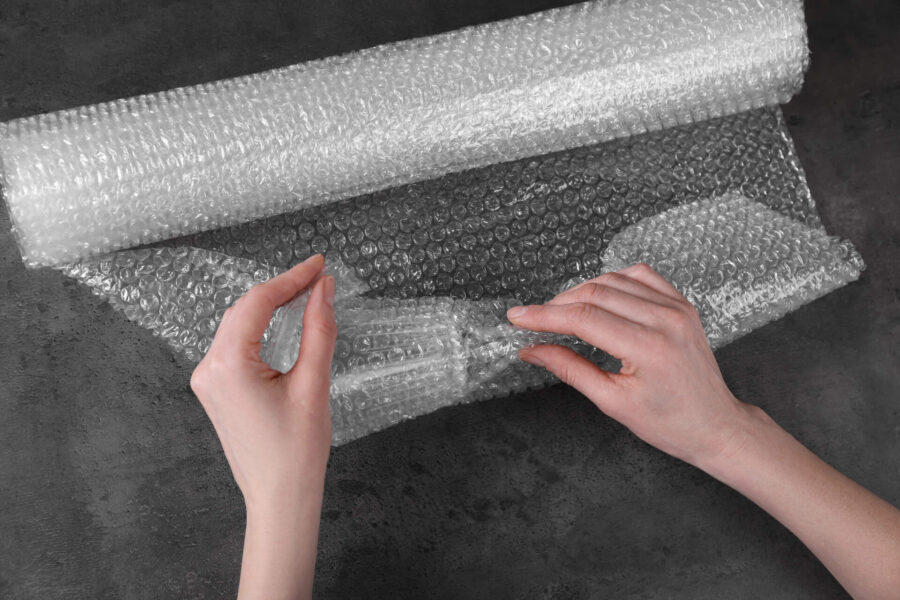
Steps for Packaging Electronics Like a Pro
Approaching the task of securing gadgets necessitates a blend of precision and foresight. Everyone is advised to review all devices, making sure they’re clean and free from personal data. Equipping oneself with an assortment of tools and materials specific to the needs of each item is important.
For example, leveraging soft, anti-static cloths can prevent scratches on screens, while foam padding can offer additional support for more fragile items. This preparation stage sets a solid foundation.
Disassemble and Organize Components
Disassembling electronics for moving not only mitigates relocation stress but also significantly reduces the risk of damage. Begin by consulting the device’s manual for specific disassembly instructions to avoid any missteps.
For a desktop computer, this might involve removing the graphics card and RAM sticks to prevent them from coming loose during transit. Each component should be individually wrapped in an anti-static material and labeled according to its corresponding device for easy reassembly. Keeping screws and small parts in labeled bags will prevent loss and confusion.
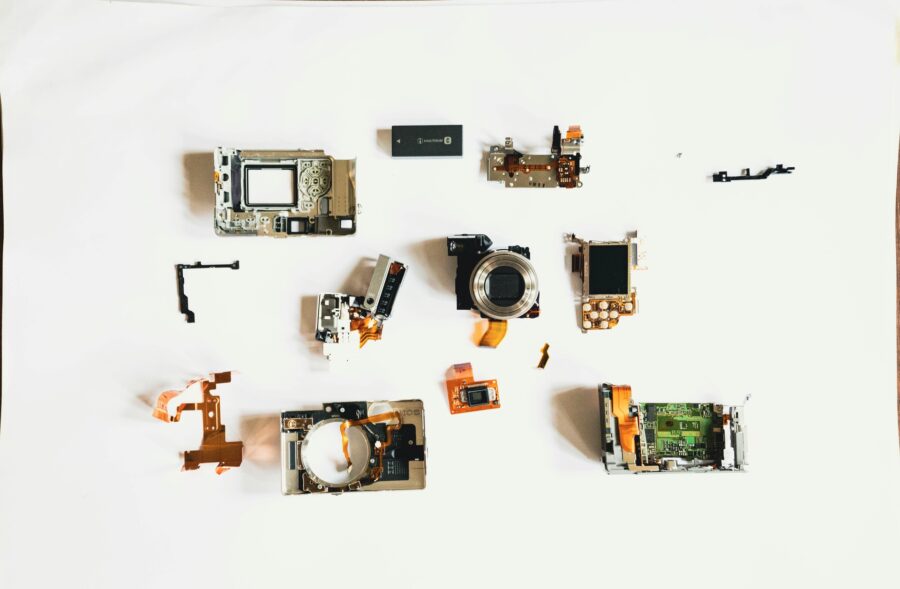
Wrap and Provide Cushioning Inside the Box
Securing devices with different packing materials is essential for the secure transport of high-value electronics. Begin by wrapping each device in an anti-static bag, followed by a layer of bubble wrap for additional protection. Place the wrapped item in a box pre-lined with soft, cushioning material to absorb shocks and vibrations.
Use specialized foam inserts that conform to their shape for particularly delicate items, providing a snug and secure fit. Make sure that any voids within the box are filled with additional cushioning, such as packing peanuts or crumpled paper.
Use Anti-Static Protection for Sensitive Components
When packaging fragile items, especially those with sensitive electronic components, the employment of anti-static packing materials is paramount. These materials are designed to prevent the buildup of electrostatic charges, which can be detrimental to electronic devices.
Begin by encasing each component in an anti-static bag, which acts as a barrier against static electricity. For added security, wrap these bags with bubble wrap or place them in anti-static foam pouches.
Seal and Label the Box
Once all items are securely wrapped and nestled into their boxes, the final steps of sealing and applying moving labels for boxes cannot be overstated. Use tape to seal the box flaps and edges, creating a secure container that resists bursting or opening during transit.
After sealing, clearly label each box with its contents and destination room using a marker that is easily readable from a distance. For boxes containing particularly delicate items, adding labels such as “Fragile,” “Handle with Care,” or “This Side Up” provides additional instructions to cross-country movers.

Special Considerations for Fragile and High-Value Electronics
When it’s time to move out of state, special attention must be given to high-value electronics and fragile devices. For instance, making sure that vintage audio equipment or high-end gaming consoles are transported safely involves more than just wrapping them in bubble wrap. Using hard shell cases with custom foam inserts that snugly fit around each item can provide unparalleled protection. Remember, when dealing with costly electronics, a little extra care goes a long way.
Carefully Handle Flat-Screen TVs and Monitors, Avoiding Pressure Points
Learning how to pack a TV for moving is a must for anyone with flat-screen TVs and monitors, as these are particularly susceptible to damage from pressure points. To protect these screens, first envelop them in a soft microfiber cloth or blanket to prevent scratches.
Then, use a sturdy, slim-line box that fits the screen as closely as possible, filling any gaps with soft padding. Securing the screen with foam edge protectors can also add a layer of protection against impacts.

Hire Long-Distance Movers to Load and Unload Belongings
Opting for hiring long-distance movers can significantly ease the burden of the whole process. Movers, like the ones at California-Seattle Express, bring a wealth of expertise and knowledge to the table, offering services that cater to every aspect of the relocation.
The long-distance moving services movers provide a guarantee that your belongings reach their new home safely. Storage services provide a temporary home for your items, while car shipping services get your car transported. Choosing a reliable mover starts with a visit to the FMCSA (Federal Motor Carrier Safety Administration) website and doing a USDOT number check. This resource can help verify the legitimacy and track record of movers.
Go a Step Further and Request Packing Services
Investing in full or partial packing services from a cross-country moving company can significantly make relocation easier. These services not only save time but offer guarantee that your belongings are packed professionally and safely. Whether you need assistance with just a few fragile items or a comprehensive solution for your entire household, these tailored services offer the flexibility to match your needs.
Packing Services
Our professional packers have methods and techniques to ensure all your items are intact during and after the move.
Car Shipping Services
We can ship your vehicles using the best freight options available. Your car will be moved safely and securely and arrive as planned.
Residential Relocation Service
Feeling rushed about your long distance move? We can help you organize and budget so you have everything in place.
Safely Unpack and Test Electronics After the Relocation
Unpacking electronics after moving can be the first thing on your mind. So, we recommend beginning by gently removing each item from its box. Make sure to keep all protective materials until everything is confirmed to be in working order. For TVs and monitors, it’s advisable to place them on a stable surface and attach the base or mount before connecting any cables.
Computers and laptops should be set up in their designated areas, with all peripherals reattached. Speakers require a bit of testing to ensure they are positioned for optimal sound quality in the new space. Once everything is unpacked, conducting a thorough test run of each device can help identify any potential issues early on.
California-Seattle Express Is Your Solution
California-Seattle Express stands as your primary choice for a seamless transition, whether you need movers from California to Seattle or vice versa. Our movers are adept at handling every aspect of the move effortlessly. As a result, we eliminate the common worries associated with such a significant change. With our team, there’s no such thing as a last-minute relocation headache.
We’re equipped with the expertise, tools, and dedication needed to make your move as smooth and stress-free as possible. For those seeking a reliable moving partner that can offer peace of mind and a hassle-free experience, we invite you to contact us at California-Seattle Express. Discover how we can transform this whole experience into a journey of ease and assurance.
FAQ
How Can I Ensure My Electronics Are Protected During a Move?
Making sure electronics are shielded during transportation involves utilizing appropriate cushioning materials, securing devices within sturdy containers, and employing anti-static protection to protect against electrical charges.
What Are the Best Packing Materials for Electronics?
The optimal materials for securing electronic devices include anti-static bags, bubble wrap, foam inserts, and rigid boxes that resist compression and impact during transit.
Should I Move My Electronics in Their Original Boxes?
Using original containers for devices is highly recommended, as these are specifically designed to fit the item snugly and provide superior protection against external pressures and jostling.
How Do Professional Movers Handle High-Value Electronics?
Professionals entrusted with high-value electronics often employ custom crating, padded wrapping, and secure strapping techniques, alongside insurance coverage, to manage risks associated with transportation.
What Steps Should I Take Before Packing My Computer or Laptop for a Move?
Before preparing a computer or laptop for transit, one should back up all data, disconnect peripherals and cables, and document the setup for easy reassembly at the destination.







